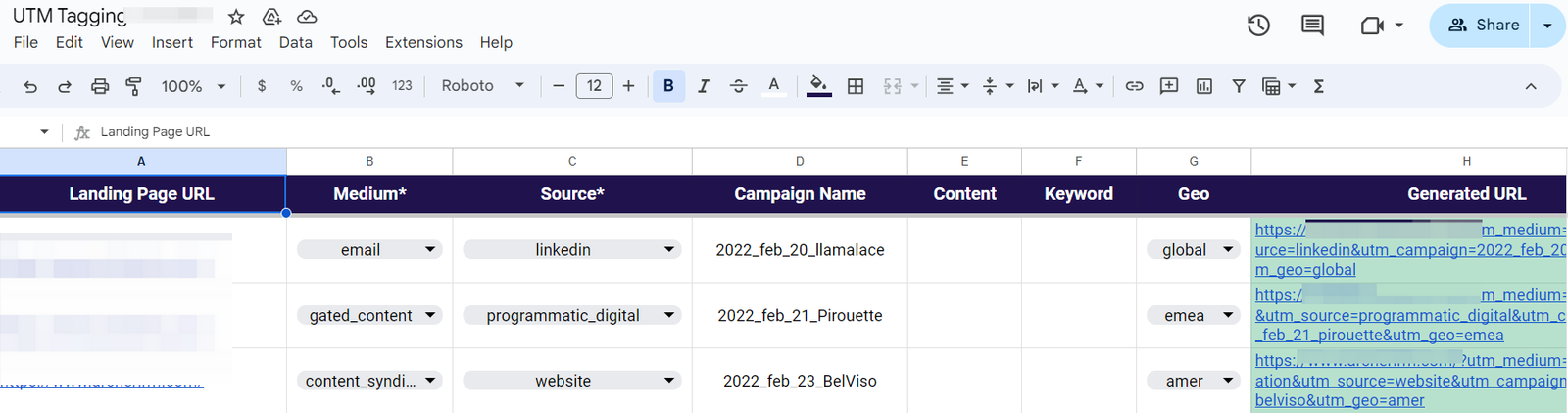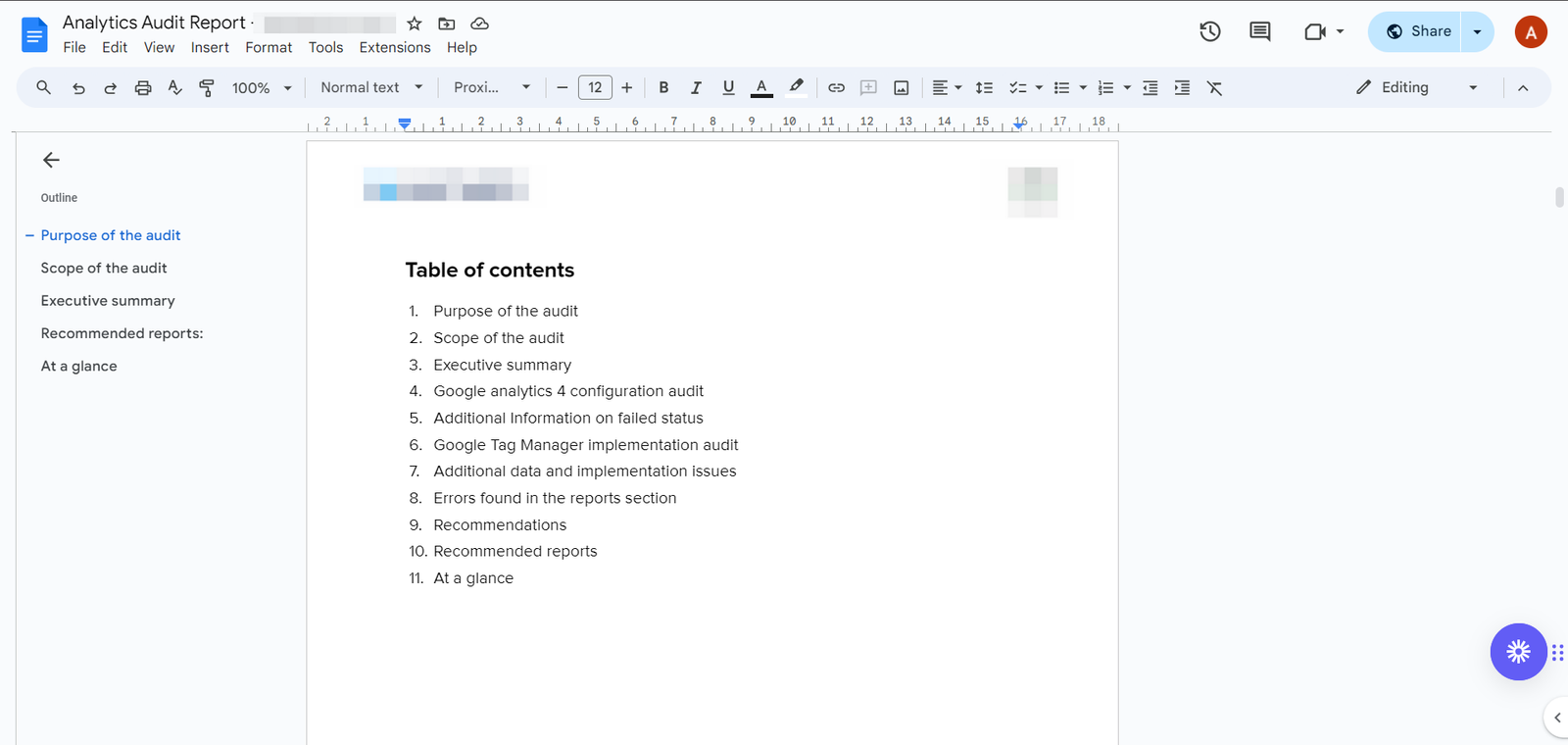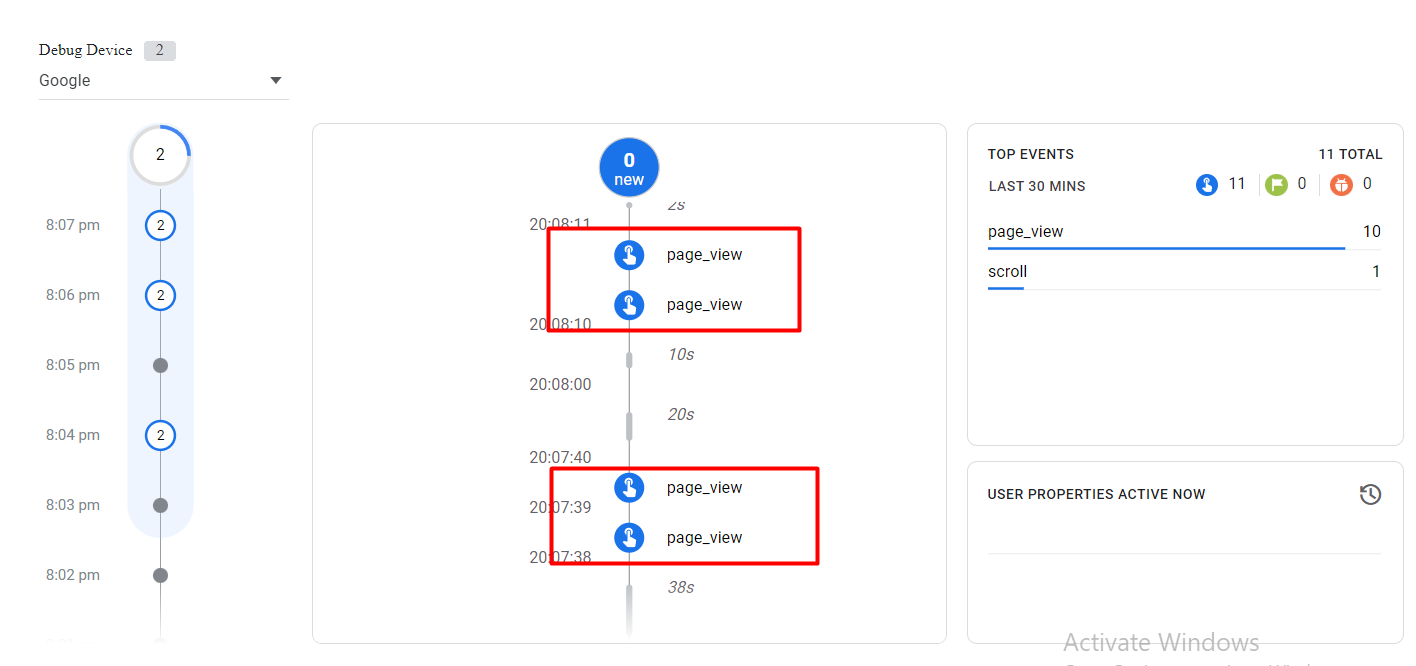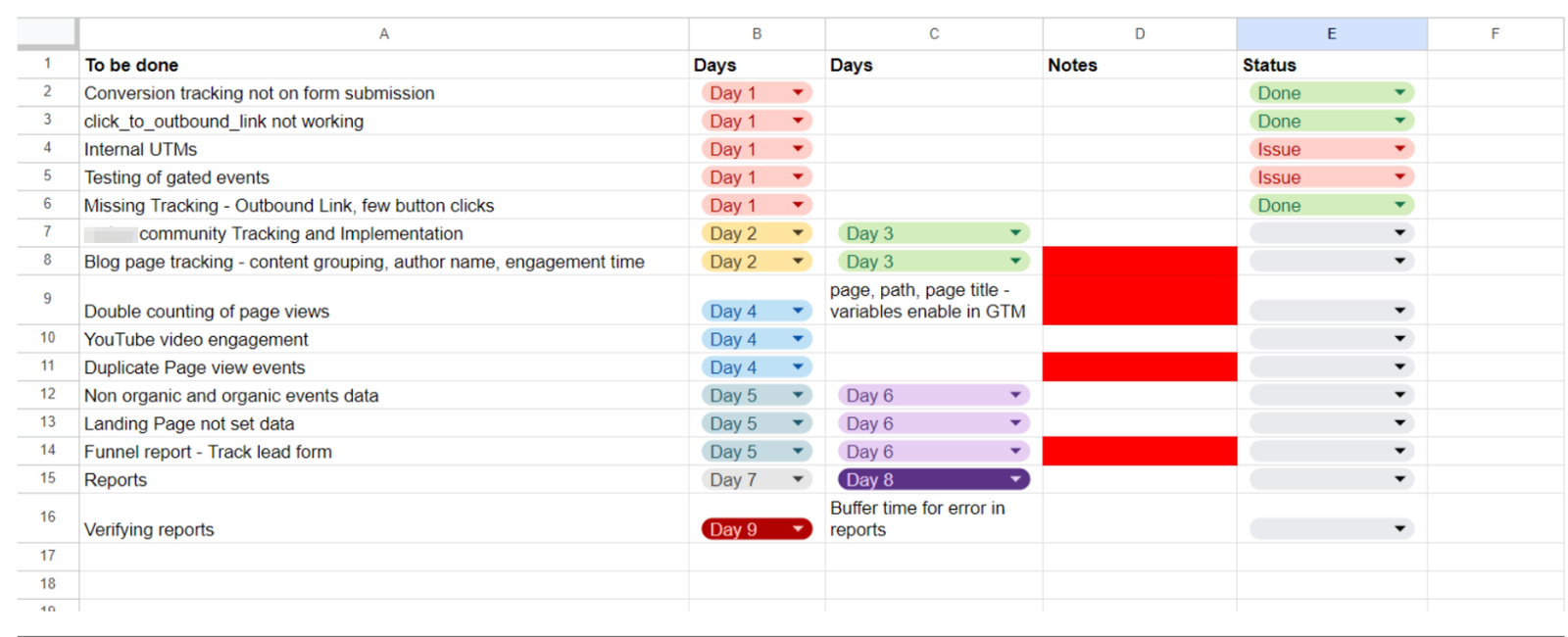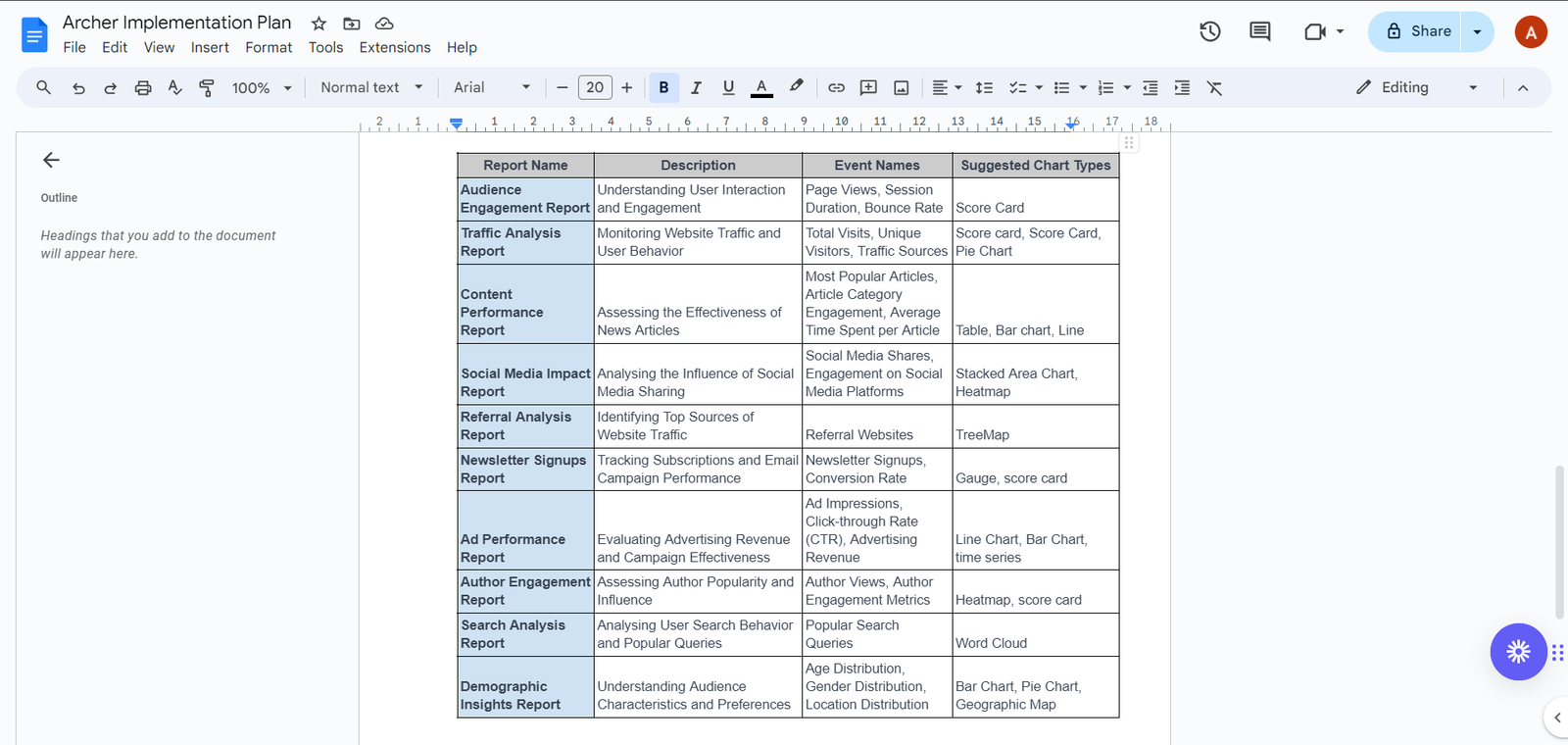Case Study - Risk Management Platform
DASHBOARD
About the Client
The client helps organizations manage risks in the digital age by uniting stakeholders, integrating technologies, and transforming risks into rewards. It is a trailblazer in risk management, dedicated to uniting stakeholders, integrating technologies, and further turning challenges into opportunities. Their commitment to seamless integration is demonstrated by certified compatibility with various technologies and strategic partnerships for cloud and SaaS integrations.
The client’s identity cannot be revealed as this project operates under a white-label NDA agreement.
Requirements
Our first step was to outline the essential requirements of the project:
- Checking the current Google Tag Manager (GTM) setup and tracking in Google Analytics 4 (GA4).
- Setting up and reviewing tracking for multiple domains.
- Developing a detailed plan to ensure accurate tracking.
- Tracking specific events, such as the online shopping journey, on one of the websites.
- Creating a report for each domain, listing all the data tracked.
Summary
We divided the project into 3 phases:
- Audit Phase: We started by checking GA4 and GTM closely. We fixed things in GA4 to ensure accurate data and provided a document with better ways to track data. We suggested using the same GA4 setup for all their websites. Once approved, we moved to the next phase.
- Implementation and Reporting Phase: We began by putting in events in GTM, such as clicks and file downloads, and organized the setup for reports. After publishing, we verified the data accuracy and created a report.
- E-commerce Implementation: In this phase, we focused on e-commerce tracking by implementing relevant events. After reviewing the data, we incorporated it into the reports.
Phase 1: Audit
Our in-depth audit revealed the following issues:
- Two significant data tracking issues were identified:
-Double counting of page views.
-Conversion tracking was not implemented on form submissions.
- No major issues were identified in GA4 configurations except that one of the domains had a different GTM and GA4 tag compared to others.
- YouTube video engagement was not being tracked.
- The data stream setup was wrong, and the URL and Measurement ID were mismatched.
- An event modified with GA4 was not functioning correctly.
- Internal UTM Parameters were present, leading to inflated sessions.
- Duplicate events were being passed.
- Cross-domain tracking was not enabled, resulting in a large number of new users.
Solution
To counter the issues, we created a document highlighting all the issues and shared it with the client, requesting them to address the problems on their end.
Once they completed their part, we presented our measurement plan, which included tracking recommendations for CTA buttons, form submissions, and outbound clicks. We also outlined different segments that could be used for reporting purposes.
Phase 2: Implementation and Reporting
- We began by putting in the necessary tags outlined in our measurement plan. These tags covered:
- Outbound clicks – Emails and Social media shares
- CTA Buttons
- Form interactions
- Video engagement
- File downloads
- Articles Viewed
- After publishing, we checked the collected data and started creating reports. Each subdomain was analyzed individually, while the overall report consolidated key insights.
This comprehensive report included a traffic summary, top pages, top landing pages, and a hostname table for comparison. It also covered segments like country and device, featured a table of common search terms, and included marketing attributions.
- Each domain-specific report included these details, along with specific information tracked for that domain.
- Lead generation data, such as ebook reading, file downloads, form submissions, and CTA button insights, was compiled into a separate report. This report outlined user origins, total users, page paths, and channel groups.
- Another page in this report focused on available website resources, highlighting the top-performing resource categories.
This concluded the implementation and reporting phases.
Phase 3: E-commerce Implementation
As we moved forward, we suggested that some of their events could be tracked similarly to e-commerce tracking. Since there was no data layer available, we addressed this using Custom JavaScript. This approach was extensively applied to collect item-scoped data, including item list names and item names.
For the view_item_list event, all listed items were stored in the items array using custom JavaScript variables. A lookup table variable was utilized to link filter IDs with filter names, allowing the client to access data on the most popular filter combinations.
Once implemented, this reporting was integrated into the dashboard.
Conclusion
In conclusion, our project for the undisclosed client involved a step-by-step approach. We began by checking and fixing issues in their data tracking setup. The measurement plan we devised guided the implementation of tags for critical actions on their website.
To address the absence of a data layer, we utilized Custom JavaScript innovatively, enabling effective event tracking. This approach captured essential data, such as item names and filter combinations, which further enriched our client’s insights.
Our reports were straightforward and detailed, with separate pages for each part of their website and an extensive overall report. We covered everything from traffic summaries to lead generation insights.
In the end, we successfully improved their tracking and reporting, setting the stage for better decision-making for our client.