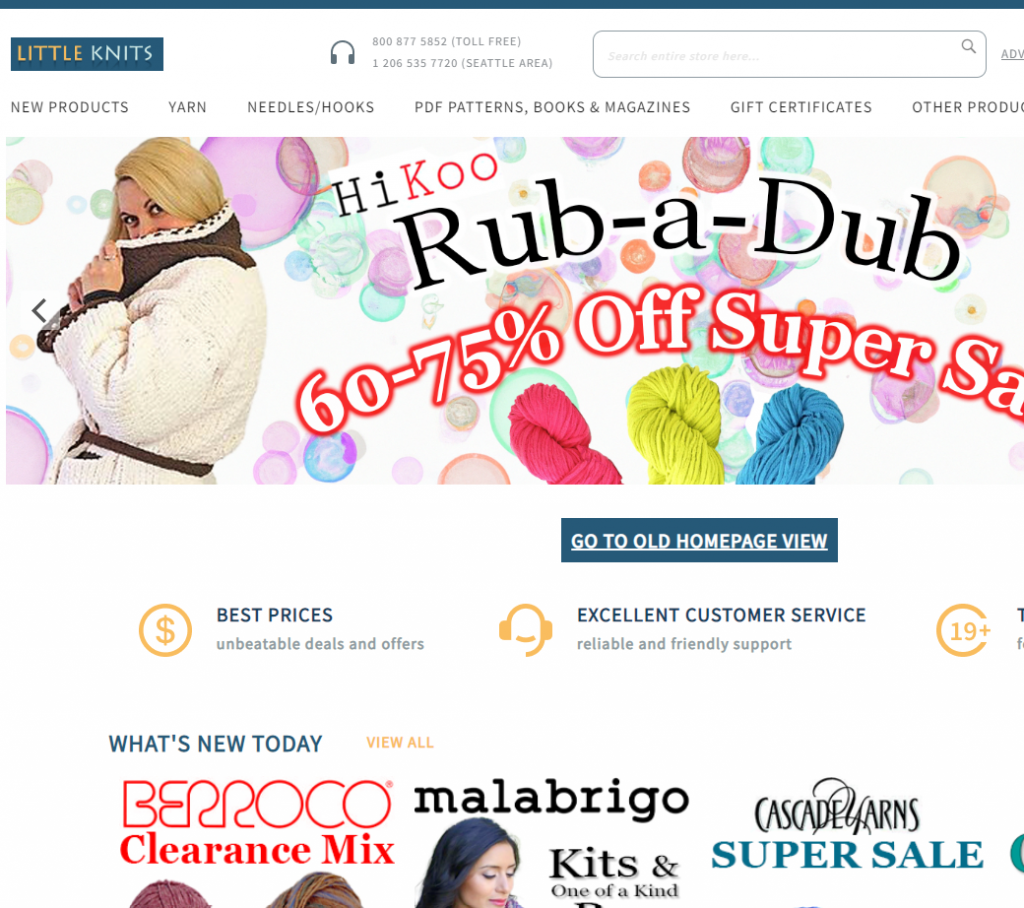GA4 Case Studies
Google Analytics 4 | Google Tag Manager | Looker Studio
We helped Bolton Abbey preserve critical data from 2015-2023 with a complete data backup that was transformed into a Looker Studio report. Learn how this customizable view of their data helped the company make informed decisions. Read now.
It is almost impossible to make decisions without tracking key data. Our client, a leading culinary platform, needed help refining their data reporting to get better insights. From backing up 15 years of data to adding customizable reporting options, see how we make data-driven decisions and boost their business performance. Read now.
Learn how GA4 Experts helped Devonshire Arms Hotel seamlessly transition from Universal Analytics to Google Analytics 4, preserving valuable data from 2019 to 2023 with a comprehensive Looker Studio report for actionable insights.
Tracking and data insights are essential for digital risk management. Our client in this field, needed help refining their tracking across multiple domains to support their partners. In this case study, we will break down our journey through each phase. From tackling duplicate data to adding custom tracking for key actions, see how we helped them turn data into actionable insights.
In this case study, you’ll see how we assisted our client in improving data accuracy and tracking within their Google Analytics and Google Tag Manager setups.
Our audit uncovered several issues like missing conversion events, inaccurate form submission tracking, missing internal traffic, and incomplete eCommerce data. Additionally, session timeout settings & tracking inconsistencies led to missing mobile & tablet conversions.
To address these, we developed a structured measurement plan, implemented precise tracking codes, and optimized the user property setup. This resulted in clear insights into key metrics, enhancing the client’s ability to monitor website performance, user interactions, and conversion effectiveness.
In this case study, we’ll show you how we assisted a client facing issues in their Google Analytics (GA4) and Google Tag Manager (GTM) setups.
Their tracking configurations led to data gaps and incomplete user journey mapping across different booking categories. Our audit uncovered key issues, including missing referral sources affecting short session timeouts, and limited data retention periods. Additionally, we identified missing eCommerce-level data critical to understanding customer behaviors.
We implemented a two-phase solution which led to clear insights into booking performance across categories and websites, improving data accuracy for conversion tracking and channel performance analysis.
In this case study, we assisted a client facing issues in their Google Analytics and Google Tag Manager setups.
Their data reports were plagued with problems, including duplicate events, inaccurate tracking, and missing information. Our audit uncovered critical issues such as duplicate page view events were confusing, and a large portion of Page View User Status data was incorrectly labeled as “(not set)” instead of “Anonymous.”Moreover, we noted inconsistencies in author data and discrepancies in user numbers between GA4 and GA-U. Our analysis also highlighted common gaps in demographic data, often due to users lacking Google Accounts or disabling ad personalization.
To address these challenges, we proposed evidence-based solutions, including the addition of scroll depth events, monitoring CTA clicks, and tracking video engagement.
Our extensive audit identified several issues that were resulting in inaccurate and misleading data, these inaccuracies may have led to flawed insights and misinformed decisions, making it essential to correct them for reliable data analysis. Here are the key issues identified during the audit:
- Numerous not-set issues on the landing page.
- 3 issues in data settings.
- Google signals are disabled.
- Issues in conversions.
- Incorrect reporting identity opted.
The project involved delivering an eCommerce report to the client, created in Looker. This report highlighted all the issues found in the collected data.
Our insightful eCommerce-specific report featured:
- 4 segmentations – Device category, Country, Source/ Medium and Hour
- 8 different metrics used as a scorecard
- Total Revenue on Hourly Basis
- Pie charts used for revenue to segment by cities and devices.
- Ecommerce path was expressed using scorecards
Dermacare Direct needed to set up Google Analytics 4 (GA4) on their Multi-Store Headless Magento 2 website, migrate tags from the old standard Magento 2 GTM account, and implement e-Commerce tracking in GA4 via GTM.
The project faced challenges due to the custom storefront and four domains, but solutions were found through the use of ‘Lookup Variable’ in GTM and coordination with the Development Team for dataLayer implementation.
Accurate data was tracked for all domains, and E-Commerce reports were boosted with correct tracking, allowing for better conversion optimization.
HI Hostels Canada wanted to set up a GA4 e-commerce purchase event and Looker Studio dashboards to improve their budgeting strategy, but faced tracking and event setup issues.
The GA4 Experts team solved these issues, allowing the client to create accurate dashboards, gain insights on reservations, attribution, and customer behavior, and allocate their budget effectively.
Devonshire Hotels and Restaurants needed a proper implementation of Google Analytics 4. Their website had a bunch of problems, which we corrected using Javascript, HTML DOM manipulation, and Google Tag Manager.
A lot of minor and major improvements were seen, with all the bookings being correctly attributed to their source, medium, and campaign, with not more than a 2-3% discrepancy. The project was deemed a success for both parties.
The client wanted GA4 to be set up on their Magento 2 website, along with e-Commerce tracking via GTM, and purchase funnels to visualize drop-offs. Challenges included avoiding sending data from the staging domain to production GA4 property and the Magento 2 plugin adding dataLayer in Universal Analytics format.
The team used Lookup Variable in GTM and customJS script to modify dataLayer to GA4-ready. Accurate data was tracked for the production domain and funnels were created using GA4 Exploration reports, resulting in better conversions for the business.
MyCardirect.com had issues with overcounting and incorrect tracking of website events. Multiple installations of scripts caused duplicate tracking of events and conversions.
The GA4 Experts team removed duplicate scripts and implemented conversion events via Google Tag Manager.
Accurate tracking of events, login/signup, video clicks, and conversion attribution was achieved. The marketing team can now confidently optimize their Google Ads campaigns.
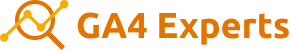
At GA4 Experts, we are obsessed with data and are on a mission to accelerate the use of ‘Data Analytics’ in business decision-making.