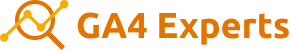Custom Microsoft Clarity Implementation
Take your MS Clarity insights a step further and analyze user behavior like never before.
Funnels (with Custom Events)
Create Funnels in Microsoft Clarity with custom events to pinpoint drop-off points, and watch session recordings at specific funnel steps to uncover obstacles hindering conversions.
For Example
- View recordings of cart abandoners to identify and fix issues like confusing layouts or payment errors.
- Identify which form fields cause users to abandon the process and optimize accordingly.
Funnels (with Custom Events)
Create Funnels in Microsoft Clarity with custom events to pinpoint drop-off points, and watch session recordings at specific funnel steps to uncover obstacles hindering conversions.
For Example
- View recordings of cart abandoners to identify and fix issues like confusing layouts or payment errors.
- Identify which form fields cause users to abandon the process and optimize accordingly.
Custom Tags
With Custom Tags, apply labels to individual sessions or to a group of users for deeper analysis. Easily filter recordings and heatmaps to focus on specific user groups.
For Example
- Watch session recording for a particular transaction ID.
- Filter recordings to only show sessions from users who interacted with a new feature or content piece
Custom Events
Watch recordings and heatmaps of users who have taken a specific action. Analyze their engagement with site functionalities to identify strengths and areas for improvement.
For Example
- Review session recording of users who have initiated the quiz but have dropped off in between.
- Filter recordings to only show sessions from users who interacted with a new feature or content piece.
Custom Events
Watch recordings and heatmaps of users who have taken a specific action. Analyze their engagement with site functionalities to identify strengths and areas for improvement.
For Example
- Review session recording of users who have initiated the quiz but have dropped off in between.
- Filter recordings to only show sessions from users who interacted with a new feature or content piece.
Our Process
Step 1
Exploratory Call
We begin by discussing your business goals and current analytics setup to understand your unique needs.
Step 2
Strategy Development
Our team designs a customized plan focusing on Custom Funnels, Tags, and Events relevant to your objectives and industry.
Step 3
Implementation
We handle the technical setup and integration with your website or application, ensuring a seamless experience.
Step 4
Testing and Validation
Rigorous testing ensures accuracy and reliability in data collection. We watch sample session recordings to confirm that custom implementations are capturing the intended data.
Step 5
Training and Support
We provide training sessions for your team and ongoing support to help you maximize the value of your investment.
Frequently Asking Questions
Microsoft Clarity is a free analytics tool that provides deep insights into user behavior through session recordings, heatmaps, and interaction data. It helps businesses understand how users navigate their websites, identify usability issues, and optimize user experiences to drive better engagement and conversions.
Custom Funnels allow you to visualize the specific steps users take towards a conversion goal on your website. By mapping these steps, you can identify where users drop off and watch session recordings at those points to uncover and address obstacles. This targeted analysis enables you to optimize the conversion process, improving user flow and increasing conversion rates.
No, you do not need technical expertise. GA4 Experts handles all the technical aspects of setting up Custom Funnels, Tags, and Events within Microsoft Clarity. We also provide training and support to ensure your team can effectively utilize the new insights without needing to manage the technical details.
Our custom implementation process typically takes about 5-15 days, depending on the complexity of your requirements. This timeline includes consultation, strategy development, implementation, testing, and training to ensure a smooth and effective setup tailored to your business needs.
Get More from Microsoft Clarity
Maximize your insights and drive better business decisions with our expert custom implementations.