Data Sampling in GA4
In this guide, you will learn about Data sampling in GA4.
What is Data sampling in GA4?
In Google Analytics 4 (GA4), data sampling refers to the process of using a subset of data to represent the characteristics of a larger dataset. This is often done when analyzing large amounts of data, as it can be more efficient and less resource-intensive to work with a smaller sample of data rather than the entire dataset.
In order to see the wider picture, data sampling is a statistical analysis technique that does not use all of the available data. The benefit of employing a small collection of data is that this method operates more quickly. The drawback of sampled reports is that they are statistically less trustworthy than analyses based on whole datasets.
Why does it happen?
In GA4, data sampling occurs when the amount of data being analyzed exceeds the sampling threshold. The sampling threshold is the maximum amount of data that can be analyzed without sampling, and it is based on the selected date range and the dimensions and metrics being used in the analysis.
The sampling threshold is intended to help ensure the performance and reliability of GA4 by limiting the amount of data that is processed in a single analysis. When the amount of data being analyzed exceeds the sampling threshold, GA4 uses data sampling to estimate the results of the analysis, which can be more efficient and less resource-intensive than analyzing the entire dataset.
Data sampling is a common technique used in data analysis and is intended to help ensure the reliability and performance of the analysis, while still providing useful insights. However, data sampling can affect the accuracy of the results of an analysis, as the sample may not be representative of the entire dataset. To reduce the impact of data sampling, you can try using a longer date range or adding more dimensions to your analysis to reduce the amount of data being analyzed. You can also try using a Premium account, which provides access to unsampled data for more accurate analysis.
How to avoid Data sampling in Google Analytics 4?
There are several ways you can try to avoid data sampling in GA4:
Use a longer date range: By using a longer date range, you can often reduce the amount of data being analyzed, which can help avoid data sampling.
Use more dimensions: Adding more dimensions to your analysis can help reduce the amount of data being analyzed, which can help avoid data sampling.
Use a Premium account: GA4 Premium accounts provide access to unsampled data, which can help avoid data sampling and provide more accurate analysis.
Use filters carefully: Be careful when using filters, as they can often result in a larger amount of data being analyzed, which can increase the likelihood of data sampling.
Use sampling-safe metrics: Some metrics, such as unique events, are less likely to trigger data sampling compared to other metrics, such as total events. Using sampling-safe metrics can help reduce the likelihood of data sampling.
Use server-side measurement: GA4 allows you to send data directly to Google’s servers using server-side measurement, which can help avoid data sampling and provide more accurate analysis.
Keep in mind that it may not always be possible to completely avoid data sampling, especially when analyzing large amounts of data. However, using these techniques can help reduce the impact of data sampling and improve the accuracy of your analysis.
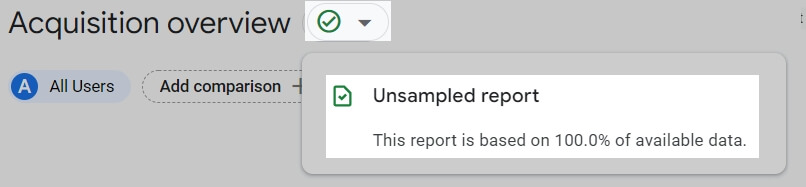
What is Thresholding in GA4?
In Google Analytics 4 (GA4), thresholding refers to the process of setting limits on the amount of data that can be collected and analyzed. Thresholding can be used to help ensure the performance and reliability of GA4 by limiting the amount of data that is processed in a single analysis.
In GA4, thresholding is used to determine the sampling threshold, which is the maximum amount of data that can be analyzed without sampling. The sampling threshold is based on the selected date range and the dimensions and metrics being used in the analysis. If the amount of data being analyzed exceeds the sampling threshold, GA4 will use data sampling to estimate the results for the analysis.
Thresholding can also be used to limit the amount of data that is collected and stored in GA4. For example, you can set limits on the number of events or user properties that are collected and stored for each user, or you can set limits on the number of events that can be collected from a single device. These limits can help ensure the performance and reliability of GA4 by preventing the collection and storage of excessive amounts of data.
Overall, thresholding is an important feature of GA4 that helps ensure the performance and reliability of the platform by limiting the amount of data that is processed and collected.
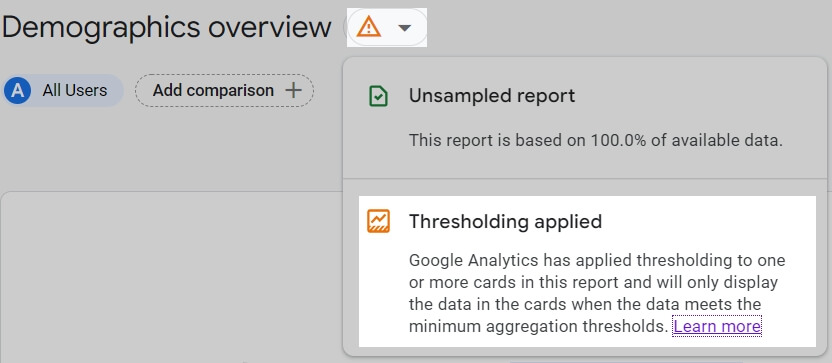
Is GA4 more reliable than UA because of the differences in data sampling?
Google Analytics 4 outperforms Universal Analytics in terms of data sampling.
The reports and explorations in GA4 are (most of the time) based on 100% of the data because GA4 does not have hit restrictions or session limits.
That is more trustworthy than Universal Analytics reports, which depended on a portion of the data that was made available once particular thresholds and limitations were reached.
Additionally, UA Views may be puzzling. Not all users of Universal Analytics are aware that data is filtered out in this way.
The statistics from GA4 that are unsampled are especially useful for websites with lots of visitors. In order to safeguard consumers’ privacy, GA4 is more likely to sample data for smaller websites.