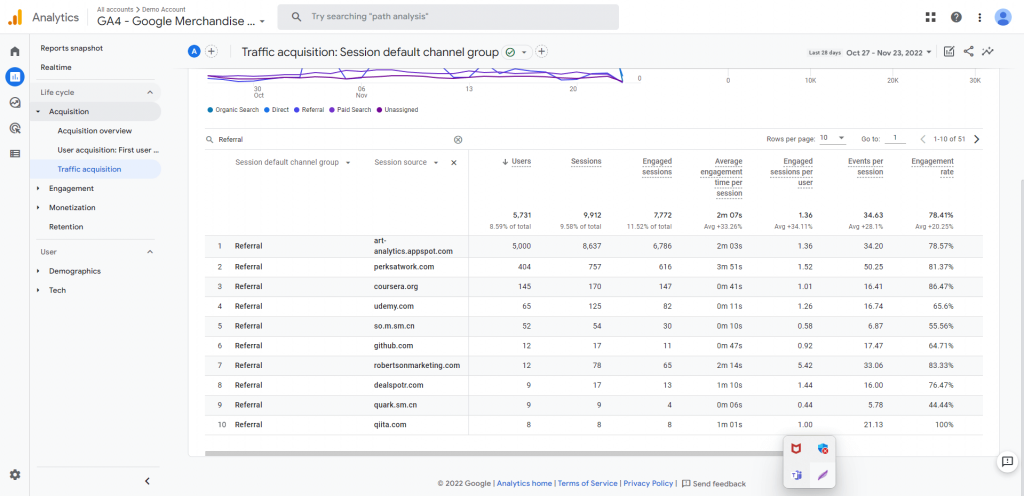How to view referral traffic report in GA4
In this guide, you will learn what referral page reports are and how to track them in ga4.
What is referral traffic in Google Analytics 4?
Finding the websites that link to yours is one thing. The real deal is determining how much traffic they bring to your site, which pages they arrive at, and how effective those leads are.
Such information is referred to as Referral traffic in Google Analytics. This data is incredibly valuable because it can help you make insightful decisions about SEO, public relations, and content marketing.
For example, you own a restaurant and have a website to order online from the restaurant and there’s your friend who has a food blog page. He mentions the link to your website on one of his blogs. Referral traffic is defined by Google Analytics as visitors who arrive on your website via that link.
Why should you track them?
Analyzing referral traffic can assist you in understanding the websites that link to your pages.
Only sites that drive traffic to your sites are visible in Google Analytics referral traffic. You will also see relevant engagement and conversion metrics for each referral, which will help you plan your marketing strategy and objectives.
Now, let’s get started with the referral reports in ga4.
How to track referral traffic in GA4?
To track your referral traffic in ga4, follow these simple steps:
STEP 1: Navigate to ‘Acquisition’ under Life cycle.
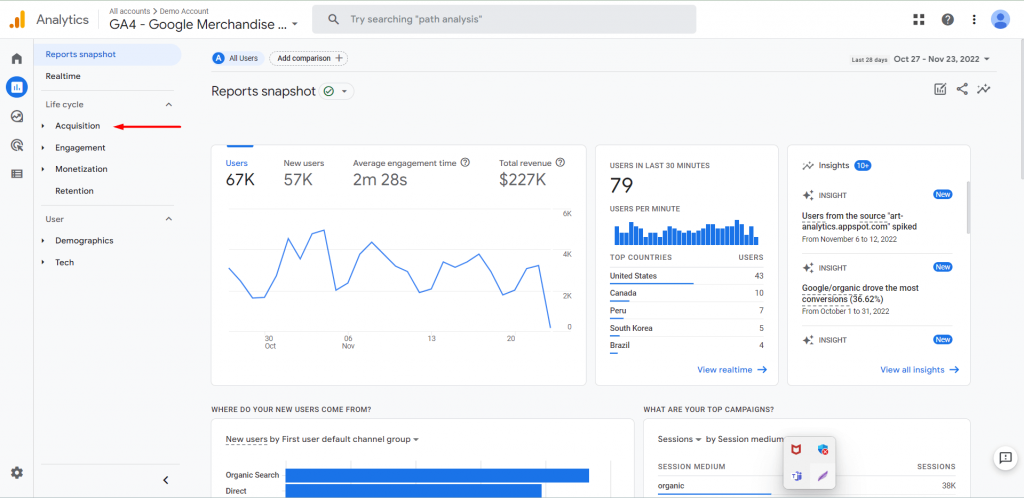
STEP 2: Click on ‘traffic acquisition’.
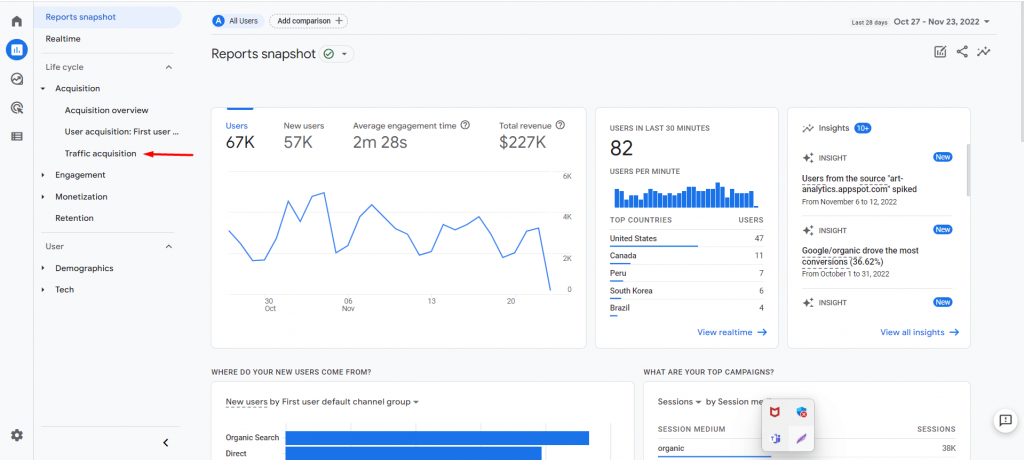
STEP 3: Search ‘Referral’.
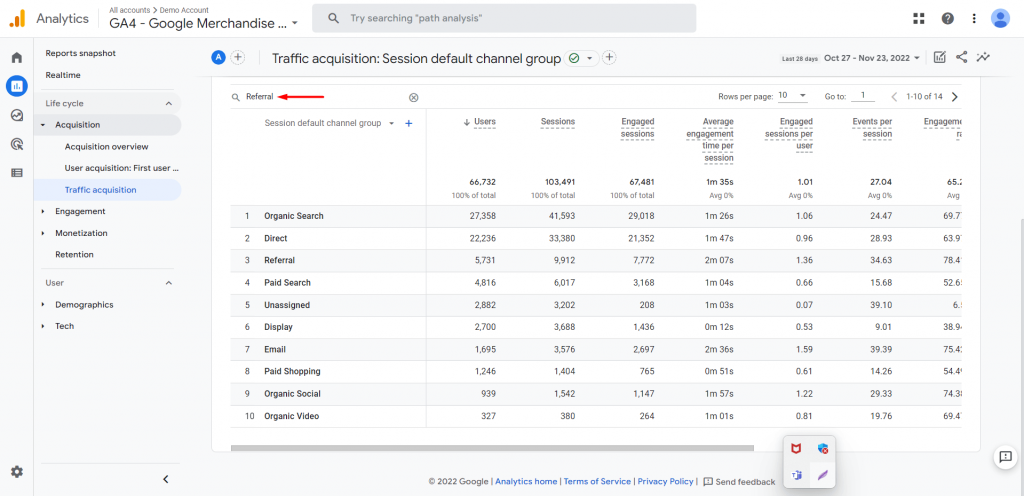
STEP 4: Click on the ‘+’ icon.
STEP 5: Search for ‘Session source’ and add it.
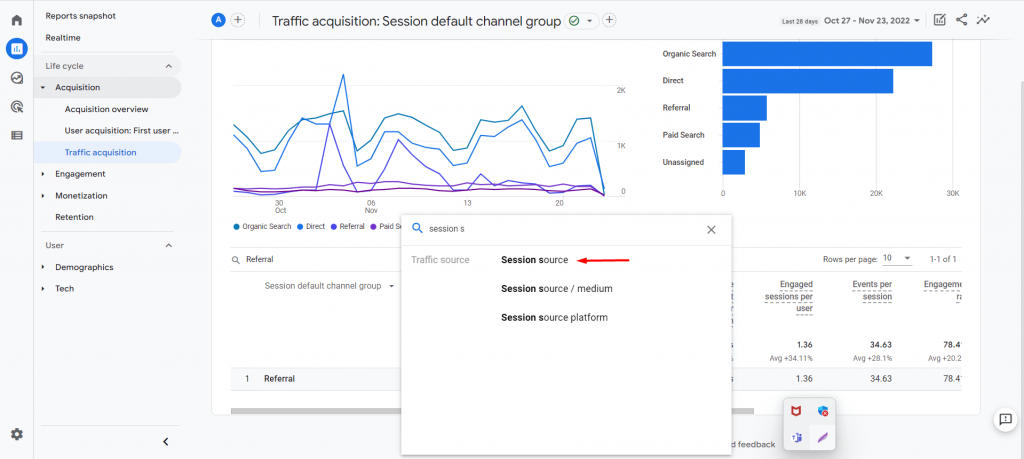
Now you can track the number of referrals you received from each referring website: