Conversion rate in GA4
In this guide, you will learn what Conversion rate is and how to find it in GA4.
What is the Conversion rate in GA4?
In Google Analytics (GA) 4, the conversion rate is a metric that shows the percentage of users who took a specific desired action on your website or app. This action is known as a “conversion” and can be something like making a purchase, signing up for a newsletter, or filling out a form. To calculate the conversion rate, you divide the number of conversions by the number of total users and multiply by 100.
For example, if you had 100 users visit your website and 10 of them made a purchase, your conversion rate would be 10%. You can use this metric to understand how effective your website or app is at converting users into customers or leads.
What is the Session conversion rate?
The % of Sessions with conversions / Total Sessions recorded in this statistic is in line with what Universal Analytics discovered.
For instance:
User A visits the website today, then visits it again the following day and makes a conversion (eg makes a purchase). 1 conversion and 2 sessions are counted in this instance.
Today, User B visits the website and immediately converts (eg submits a form): 1 session, 1 conversion.
There were 3 sessions overall, and there were 2 conversions, thus 2/3 x 100% is equal to 0.66%.
What is the User conversion rate?
In comparison to Universal Analytics, the User Conversion Rate is innovative and directly related to user activity.
In essence, the conversion rate is plainly “updated” if a user converts, but if the person then browses the site without producing conversions, the CR is left at the value that was previously calculated.
The metric is then determined by: Users who converted / Total Users x 100
For instance:
Tuesday and Wednesday are User A’s access days to the website; nevertheless, User A does not make any purchases; hence, the Conversion Rate is plainly equal to 0% (0 / 1×100).
When User B visits the website on Thursday and then converts on Friday, the conversion rate in this scenario is 100% (1 / 1×100).
The User Conversion Rate will be equal to 50% (1 / 2×100) if we combine the entire set of data (A + B).
How to find the Conversion rate in GA4 using exploration?
Follow these simple steps:
STEP 1: Go to ‘Explore’ in the GA4 dashboard.
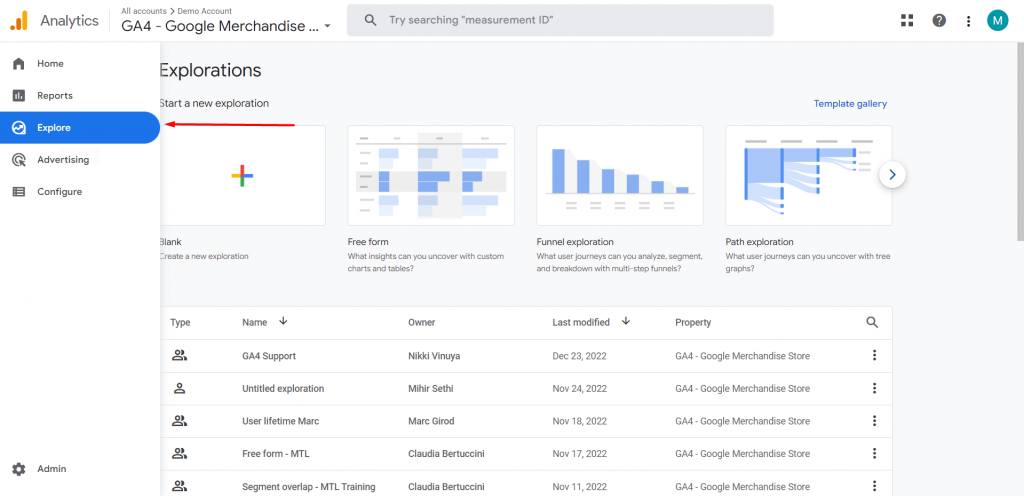
STEP 2: Click on Blank. Select the technique as free form, select a date range, and name your report.
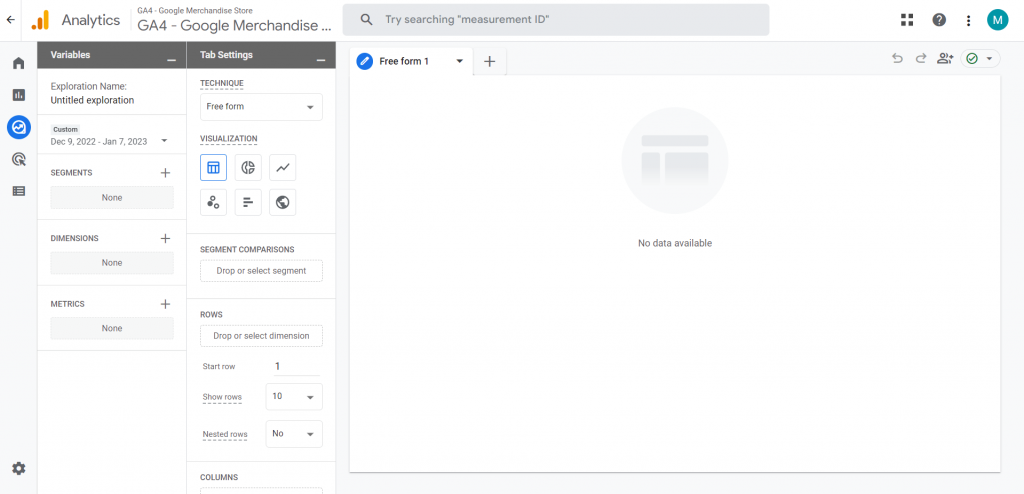
STEP 3: Click on the ‘+’ icon next to the ‘Dimensions’.
STEP 4: Import the dimension ‘Event name’.

STEP 5: Similarly, Import the ‘conversions’, ‘user conversion rate’, and ‘session conversion rate’ metrics.

STEP 6: Now double-tap on the dimensions and metrics one by one to form an exploration report.

This is how GA4’s conversion rate metrics are obtained and used.