Be Proficient in Data Visualisation with Looker Studio's Versatile Line Charts
Advantages of Line Charts for Data Visualization:
Types and Categories of Line Charts in Looker Studios:
1. Combo Chart:
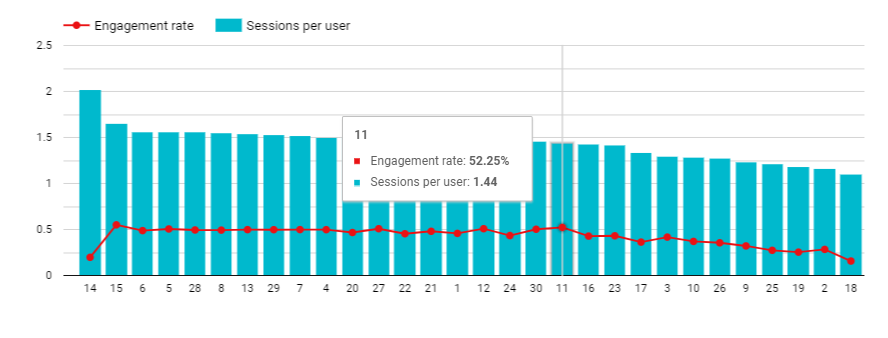
2. Stacked Combo Chart:

3. Line Chart:
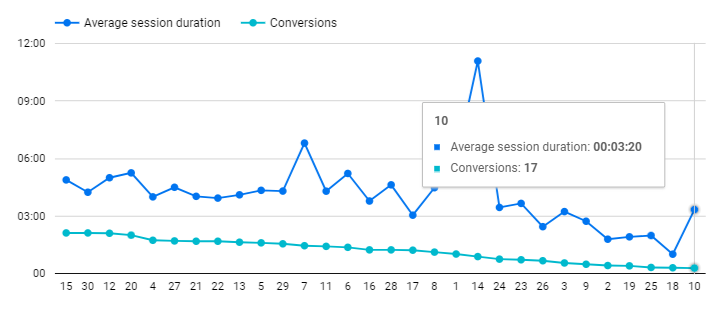
4. Smoothed Line Chart:

5. Boxplot Chart:
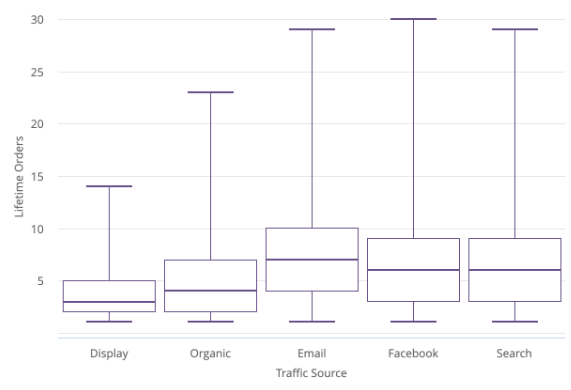
6. Candlestick Chart:
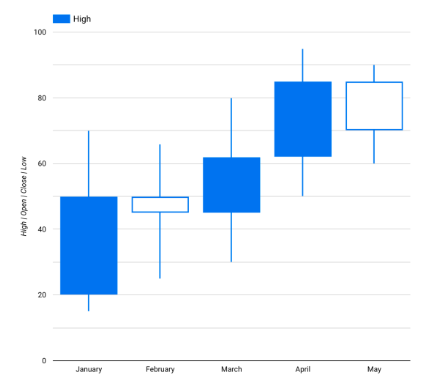
Clutter Avoidance in Line Charts:
Tips and Tricks for Line Charts:
1. Data Scaling: Choose appropriate scales for the x-axis (time) and y-axis (data values) to avoid distortion and present an accurate representation of trends.
2. Colour Selection: Use a consistent and meaningful colour palette for different data series, enhancing clarity and aiding viewers in distinguishing between lines.
3. Annotations: Incorporate annotations to highlight key events or periods, providing additional context and aiding interpretation.
4. Granularity Control: Adjust the granularity of time intervals based on the dataset’s nature. For larger datasets, aggregate data for longer time periods to enhance readability.
5. Interactive Features: Implement interactive elements like tooltips or zooming capabilities to provide users with detailed information without overwhelming the main chart area.